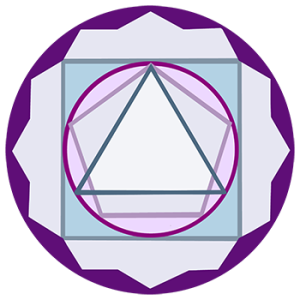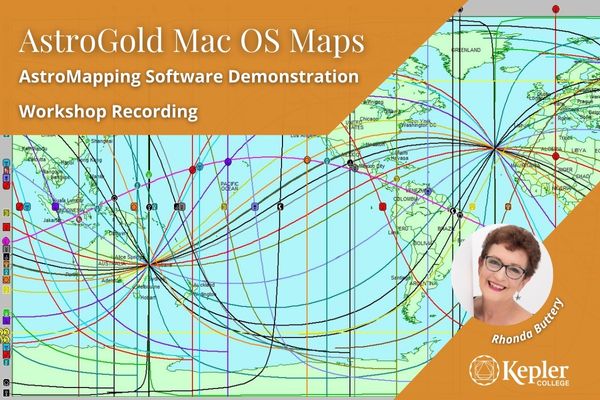
Exploring AstroGold Mac Maps function, your Astro*Carto*Graphy and Local Space tool, including:
- Zoomable/pannable world maps in two styles - satellite and map
- Selectable display of country and major city names
- Display of MC/IC/Rise/Set and Local Direction lines - choice of Zodiacal versus In Mundo
- Pop-up interpretations for all line annotations
- Chart relocation options for local lines
- PDF relocation interpretations report for any user-selected location
- Angular distance measuring tool by using mouse click and drag
- Various image share options
- Display parans and aspects*
- Displaying a local space image onto a google map.
- Teacher: Rhonda Buttery

Do you find Solar Fire overwhelming?
Solar Fire is a Windows astrology software jam packed with features and goodies and sometimes new users don't know where to start.
In this session Rhonda will cover more slowly some of the basic settings to help you turn your program into a useful tool to easily prepare what you want from your software. Good set up means you have more time to work on your astrology, rather than fiddle with your software. She will look at some setting options, how to cast, save and open charts, page view, chart animation, dynamic reports and backing up.
This workshop is intended for new users who want to take the first steps at a slower pace than our usual classes.
- Teacher: Rhonda Buttery

Solar Fire is a Windows astrology software jam packed with features and goodies. In this session Rhonda will cover some of the basic settings to help you turn your program into a useful tool to easily prepare what you want from your software.
Good set up means you have more time to work on your astrology, rather than fiddle with your software. She will look at some setting options, creating display point sets, aspect sets, extra point sets, how to cast a chart and the myriad of options available; as well as how to use the dynamic and predictive features, reports and interpretations.
In the workshop we hope to cover…
- Screen navigation
- Menus
- Menu Toggles
- Setting up Preferences
- Creating display point sets
- New, Open, create and save charts
- Export/import events from the Chart events information
- Good chart file management / Backup
- Explore chart and display options
- Dynamic charts
- Explore the view chart window and its options
- Creating dynamic reports
- Chart and electional search functions
- Graphic Ephemeris
- Calendar
- Wheel Editing
- Page Editing
- Teacher: Rhonda Buttery